Do you struggle with getting your sales pages, opt-in pages, or other landing pages to look ‘just right'?
Or maybe your current ones are a little dated, with old-fashioned styling and images?
My customers often ask me what tool I use to create my big sales pages and opt-in pages. The answer is:
==> OptimizePress
I love the total flexibility I get to create any layout I want.
And I adore the fact that I don't have to be techy or know any coding.
The only criticism I have is that there are SO MANY options that I get a bit overwhelmed deciding what to put in.
The solution I found is to put together one layout that I really like and stick with it.
Create your own branded look and just use it as a template each time you create the page – adding or subtracting elements as needed.
Here's a video demo I did where I show a few of the features I use inside my sales page from Copywriting 101:
I only scratched the surface of all the things you can do with OptimizePress, but this should give you a good idea of how to use it for sales pages and opt-in pages.
Some people also swear by it for membership sites.
Also, as I said in the video, it can be used as a theme OR a plugin. So if you already have a theme on your site and don't want to mess with it, use the OptimizePress plugin. That's what I did.
Let me know if you have any questions. There are a ton of video tutorials on the OP2 site and here's my link if you want to check it out:
Head here for more info >>> OptimizePress
Tags
You may also like
Comments are closed.
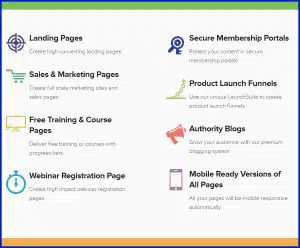
Thanks for the video Sharyn!
You’re welcome, Chad! Do you use OptimizePress?
Sharyn – you’ve found the exact word I’d been searching for to describe OP-2 and that is “Overwhelming!” Thank you for clarifying several features on Page Builder. I especially appreciated learning about the Overlay element for optin pages and methods for an Exit Redirect. I’ve been searching for some plugin to do an exit redirect for my blog but am pleased to think the answer might lie directly within my OP-2 theme!
OP has a continuing reputation for slow loading speed. Have you a way to expedite?
Hi Roger,
I haven’t had any slow loading speed problems with OP2 myself. Maybe something to do with your images? That’s definitely not in my realm of expertise, but I know we switched to pop-up galleries for the sections where we have a lot of screenshots. Also, I’m now using WP Engine for my WordPress sites and that can help with speed.
Overwhelming is the perfect word but I do love it! I love the all of the customization options. It’s great that it’s not cookie cutter templates with limited capabilities and I’ve never experienced slow load times because of OP.
Desiree, I’m less overwhelmed now that I’m used to OptimizePress. Also, I just used a template from their Marketplace which was a big help. Then I just edited it a bit and added things or deleted things. So much easier to work from a template!